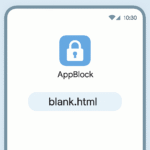What Is EroScripts and How Does It Work?
If you’ve ever heard people talking about EroScripts and wondered, “What on earth is that?”, you’re not alone. I had the exact same reaction the first time a friend mentioned it in a chat.
EroScripts is basically an online community and forum where people create, share, and discuss interactive scripts (called funscripts). These scripts make compatible devices move or vibrate in sync with videos, creating a more immersive experience.
Think of it like this:
- A video is your movie.
- A script is like the choreography, telling your device exactly how to move in real time.
- EroScripts is the library where all that magic comes together—plus a community of people sharing tips and ideas.
When I first explored the site, I expected it to be complicated. Surprisingly, it felt friendly and organized, with clear sections for scripts, guides, and discussions.
Are EroScripts free to use?
Yes! You can browse the community and download most scripts for free. Some creators link to optional paid content or Patreon, but the site itself is free to join.
Do I need an account to download scripts?
Not always. You can preview threads without signing in, but creating a free account unlocks downloads and community features—totally worth it.
How to Create an Account and Get Started on EroScripts
So, you’ve learned what EroScripts is and now you’re thinking, “Alright, I want to try this myself—where do I start?”
Good news: getting started is super simple, and I’ll Walk you through it like I did on my first day.
Step 1: Visit the Official EroScripts Website
- Open your browser and go to the official EroScripts site.
- Pro tip: Bookmark it. There are look‑alike domains out there; stick to the legit site for safety.
Step 2: Sign Up for a Free Account
- Click “Sign Up” at the top right.
- Enter your email, username, and password.
- Confirm your email when they send you a link (this step keeps your account secure).
I remember thinking, “Do I really need an account?”—and the answer is yes if you want full access. Without an account, you’ll miss out on downloads, filtering options, and following creators.
Step 3: Personalize Your Feed (Optional but Recommended)
Once you’re in, check the settings for tags and preferences.
- You can mute tags you don’t like.
- Or follow tags for scripts you love, like VR or multi-device.
The first time I muted a few tags, my feed instantly felt more personal and clutter‑free—highly recommended.
Do I need a VPN to access EroScripts?
Usually, no. It’s globally accessible. But if adult content is blocked in your country, a VPN might help.
Can new users immediately download scripts?
Yes, you can start downloading right away. But active participation (liking or commenting) builds your trust level in the community and sometimes unlocks more features.
Exploring the EroScripts Forum and Script Library
Once your account is ready, the real fun begins—exploring the EroScripts forum.
I still remember my first scroll through the homepage… I felt like I’d stumbled into a secret library of interactive content.
Here’s how to make the most of it without feeling lost:
1. Learn the Layout Quickly
- Categories: Scripts, how‑to guides, device discussions, and general community chat.
- Tags: This is where the magic happens. Tags help you find exactly what you want—VR, multi‑device, or even specific genres.
- Top & Latest Tabs: I use “Top This Month” when I just want to see trending scripts without digging through pages.
Pro Tip: Treat tags like filters on a shopping site—they save tons of scrolling.
2. Use Filters to Personalize Your Experience
EroScripts lets you mute tags you don’t like and follow tags you enjoy.
I did this on day one and it turned the forum into my own personal feed.
For example:
- Mute tags like genres you’re not into.
- Follow tags like VR or multi-device for quick access to new scripts.
3. Check Script Threads Carefully
When you click a script post:
- Read the description to know what device it supports.
- Check comments for sync tips or updates.
- Look for the creator’s rating or reputation—popular creators are usually very reliable.
I once downloaded a script without reading the details… and it didn’t match the video at all. Lesson learned: always check before you download.
How do I filter out tags I don’t like?
Go to Profile → Preferences → Tags and add them to Muted Tags. You’ll never see them again.
Can I follow creators on EroScripts?
Yes! Click their profile and hit Follow. This way, you’ll get notified whenever they release a new script.
How to Download and Play Scripts from EroScripts
Alright, now for the fun part—downloading and playing scripts.
The first time I tried this, I was half-excited and half-confused. But trust me, once you do it once, it feels simple and natural.
Step 1: Find a Script You Like
- Browse the Script Library or “Top This Month” section.
- Check for device compatibility (Handy, Keon, Launch, etc.).
- Read the description carefully—some scripts only work with specific video versions.
Pro Tip: I once downloaded a script without checking the video version… and it was completely off-beat. Now I always double-check the recommended video link in the thread.
Step 2: Download the Script File
- Click the download link in the first post—that’s where legit files are usually uploaded.
- Files are often .funscript or zipped folders.
- Save it somewhere easy to find—like a dedicated “Scripts” folder on your PC.
Step 3: Play the Script with a Compatible Player
To actually enjoy the script, you’ll need a player or sync tool:
- ScriptPlayer → PC-based and works with most devices.
- HandyFeeling → Online tool for The Handy users.
- Multi-device apps → Check your device’s instructions; many have built-in support.
Here’s how my first test went:
- I opened ScriptPlayer.
- Loaded the video and script file.
- Hit play and… it synced perfectly!
That “first synced playback” moment is honestly pretty cool.
Step 4: Test and Adjust
- Make sure the video and script start together.
- If it feels out of sync, check the thread—sometimes creators give timing notes or fixes.
- Save your favorite scripts in folders for easy access later.
Which devices are compatible with EroScripts scripts?
Most interactive toys like The Handy, Keon, Launch, Kiiroo, or OSR2/OSR3 support scripts. Just confirm in the script description.
Can I use EroScripts with VR content?
Absolutely! Many creators tag VR scripts. Pair them with a VR headset for a fully immersive experience.
Tips to Stay Safe and Avoid Common Mistakes
EroScripts is a community-driven platform, and like any online space that allows downloads, a little caution goes a long way.
When I first joined, I was so excited that I almost clicked everything in sight—bad idea.
Here’s what I learned to stay safe and enjoy the experience without headaches:
1. Always Download from Trusted Posts
- Stick to downloads from the first post of a thread.
- Avoid random mirror links in the comments, they could be unsafe or outdated.
- Check if the creator is active and has good reputation points.
Personal note: I once grabbed a script from a comment instead of the original post… and my antivirus flagged it instantly. Never again!
2. Verify Before You Play
- Scan any zip files with antivirus if you’re on Windows.
- Check file extensions—legit scripts are usually. funscript or .json, not random executables.
- Read the comments: If a file is broken or unsafe, other users will usually warn you.
3. Protect Your Privacy
- Use a separate browser profile or private browsing for NSFW content.
- Avoid logging in on shared devices.
- If your country restricts adult sites, use a VPN for safety and anonymity.
4. Learn from the Community
One of the best parts of EroScripts is that the community looks out for each other.
If you’re unsure about a file or tool, ask in the comments. I’ve had creators personally guide me through setup issues, it’s surprisingly welcoming.
Are all scripts on EroScripts community-verified?
Not officially, but popular scripts with likes and positive comments are usually safe. Check the thread before downloading.
How can I avoid unsafe downloads?
Stick to first-post attachments, scan your files, and ignore shady mirror links.
Conclusion – Why EroScripts Is the Go-To Community for Scripting Enthusiasts
After spending time exploring, learning, and testing scripts, I can honestly say that EroScripts feels like the ultimate hub for anyone curious about interactive content.
Here’s why it stands out:
- Huge library of free scripts shared by passionate creators.
- Active community that’s surprisingly welcoming, even to beginners.
- Tools, tips, and tutorials that make scripting and syncing easier than I expected.
I still remember the feeling of playing my first synced script after following a guide from the forum—it instantly made the experience more immersive and fun.
If you’re a beginner, you can start by:
- Signing up for a free account.
- Personalizing your feed by following and muting tags.
- Trying a few verified scripts before experimenting with advanced tools.
If you’re an enthusiast or creator, EroScripts is the place to share your work, learn from others, and contribute to a community that thrives on collaboration.
So, whether you’re here to explore, create, or just enjoy, EroScripts is your one-stop destination—just remember to stay safe, respect the community, and maybe pay it forward by sharing your own experience someday.